Some of my freinds who love to read the content in pdf format , have got a really helpful tool by the help of which you can create any web page into a pdf . The tool's name is Joliprint . Just visit the following link and everything will be crystal clear - http://joliprint.com/ . You just need to enter the url of which u wan't the pdf and click on joliprint it .
Site looks like this -

Step 1 : Suppose u want the following wikipedia article's pdf . Just copy the address from the address bar.
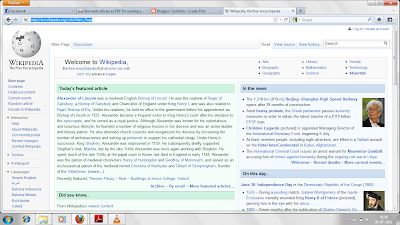
Step 2 : Paste the address in the given dialogue box .
Step 3 : Just click on joliprint it and u are done.

U will get the following screen , just click on download pdf . You can also share the link on facebook, tweeter or mail it to your frd.

Site looks like this -

Step 1 : Suppose u want the following wikipedia article's pdf . Just copy the address from the address bar.
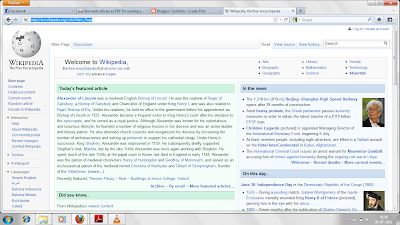
Step 2 : Paste the address in the given dialogue box .
Step 3 : Just click on joliprint it and u are done.

U will get the following screen , just click on download pdf . You can also share the link on facebook, tweeter or mail it to your frd.


Comments
Post a Comment